Whilst Lego minifigs come in all sorts of colours, if you want to add your own decals you have two choices, one, is to use stickers which is pretty straight forwards and keeps the existing lego decal on the minifigs.
The better, or at least more professional looking way, is to use water slide decals, however because most Lego minifigs now have decals printed on their torsos, you’ll need to first remove this.
Here’s how to remove decals from a Lego minifig:
What you’ll need:
1. Brasso
2. water
3. cloth – eg the type you use to clean glasses with
4. Q tip
5. tooth pick.
6. soap
Brasso is a Micro abrasive cleaner, usually used to polish silver, so the usual precautions apply, make sure you read the instructions before using it on your minifigs, and make sure you clean your minifigs afterwards.
1. use a small quantity of Brasso (about the size of a coin) on to your paper towel or cloth.
2. Rub Lego element or minifig part vigorously against cloth containing the Brasso. Apply more
Brasso if necessary. Removing the printing from a torso should take 15 seconds to 1 minute depending on how much elbow grease one uses.
3. Once the original print has been removed, wash the piece with soap and water, making sure to
remove any residual Brasso, and then allow the part to dry.
4. smaller parts you can use a tooth pick or qtip to apply the brasso.





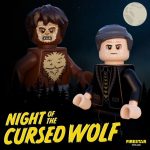


Brasso (or eucalyptus oil which can be bought from the local supermarket and is cheap) can be used for removing decals from Lego mini figs. It is time consuming and it may not be so effective. I recently visited a removing decals website and discovered a wonderful product. I think you can try the plastic blade tool for removing decals. Though if the decal is small on the lego character, the blade maybe too big.